An application that can mute the shutter sound of the standard camera
We've all had the experience of turning off the shutter sound of your smartphone when you're shooting in a quiet place. A silent camera app is used to eliminate such inconvenience. There are many silent camera apps, but the image quality and operability are not good, and they are sometimes difficult to use. Let's introduce an app that can mute the standard camera.
Click here for an image of an app that can mute the shutter sound of the standard camera.>> Reverberating is an idea. Even when shooting in a noisy ramen shop, it can be intimidating to use the shutter sound. A silent camera app is used for such times.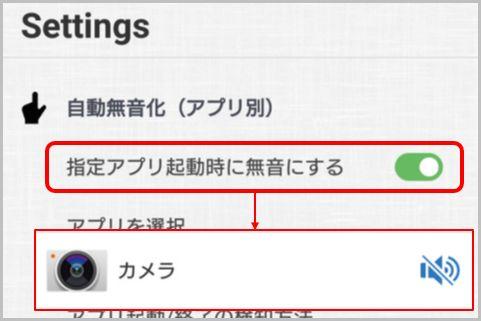
Various types of silent camera apps have been released by many manufacturers. That said, I used the familiar standard camera app to shoot with my smartphone. Therefore, an application that can mute the shutter sound of the standard camera is here.
"Camera Silence Free" has a function to silence smartphone apps individually, and it is also effective for camera apps that are standard on smartphones. In other words, on a terminal with high camera performance, it becomes a spy camera that makes full use of its performance.
You can shoot without being noticed by muting the camera
Tap the button at the top of the app, select the app you want to mute, and put a check mark to turn the app into silent mode. Camera Silence Free is available on Google Play.
To mute the shutter sound of the standard camera, just start the app, press the "Tap to manually mute" button, and select the camera in "Select app to mute". There is a Pro version with no functional restrictions, but the free version should be enough.
When you actually set the standard camera to silent mode, the message "Mute ON" appears near the shutter button when the camera app is launched. With this, even if you take a picture of a sleeping pet, there is no shutter sound, so you can take a picture without being noticed.
Editorial Department Recommendations







