"iCloud +" that can be used from iOS 15, let's know what functions have been added
I noticed our iCloud was added.
Apple has updated the existing paid option of iCloud to the name iCloud+, allowing you to use features other than storage. If your iCloud storage exceeds the default 5GB, you're paying Apple for it, and you've updated to iOS 15 and iPadOS 15, you're a worthy iCloud+ user. (And macOS Monterey, which will be released this fall, will also include iCloud+.)
The price of iCloud remains unchanged, and in Japan it will be 130 yen per month for 50GB, 400 yen per month for 200GB, and 1,300 yen per month for 2TB. You can also use iCloud+ as part of Apple One (a service that allows you to subscribe to Apple Music, Apple TV+, Apple Arcade, and iCloud+ together) starting at 1,100 yen per month.
So what's the difference? In this article, we will tell you more about the new iCloud+.
iCloud Private Relay (Beta)
iCloud Private Relay protects your privacy when browsing websites in Safari. Basically, information contained in web traffic (DNS records, IP addresses, etc.) can be obtained by providers and administrators of the websites you visit. is an iCloud private relay.
Data sent and received from a user's device is split between two different relays (one operated by Apple and one operated by one of Apple's content provider partners) or internet nodes. increase. In the process, you are given a temporary IP address and your DNS records are encrypted. No one, including Apple or your internet service provider, will know who you are or what sites you visit.
However, iCloud Private Relay is only effective when browsing websites in Safari.
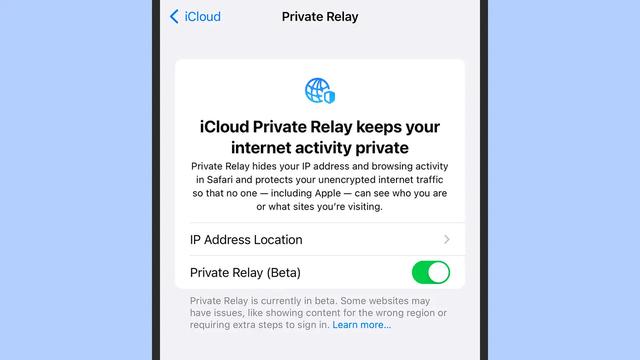
To enable this feature in iOS or iPad OS 15, open Settings, tap your name, and select iCloud > Private Relay (Beta). On macOS Monterey, go to System Preferences > Apple ID > iCloud and you'll find an option for "Private Relay".
Keep Your Email Private
Apple's privacy protections extend to email as well. Hide Email gives you a randomly generated disposable email address. This random email address can be used to create a new account on an e-commerce site that is likely to be used only once, or to register for a subscription. All addresses are unique and all emails received at this disposable email address will be automatically forwarded to your iCloud email address. If you want to block emails from a particular sender, just close that email address.
Before iCloud+, this feature was available on any device that supported signing in with Apple, but now Apple devices, Safari email address fields, iCloud web Available in Regular spam filters also work, and even randomly generated email addresses can't be read by Apple.
There are several ways to access the Hide My Email feature. On your iPhone or iPad, go to Settings, tap your name, and select iCloud > Hide Mail. On a Mac, select Options next to System Preferences > Apple ID > iCloud > Hide Mail. If you access iCloud on the web, select Manage under Account Settings > Hide Email.
Custom Email Domain
If you want to set up a custom email domain for use with Apple's various email applications, now you can. But only if you already have your own domain. You cannot create and set your favorite domain from iCloud+. By connecting your domain name to your iCloud account, you can have multiple different addresses, such as work and personal. It supports up to 5 domains, each with up to 3 email addresses. You can even assign separate domain names and email addresses to everyone in your family with iCloud+'s Family Sharing feature.
To use this feature, you can access the web version of iCloud and set it up from Account Settings > Custom Email Domains. First, select whether the custom domain you want to use is for yourself or if you want to share it with your family, enter the domain name from there, and follow the steps to set it up.
HomeKit Secure Video Support
This feature may not be the most intriguing of iCloud+'s features, but it's a nice update for those who need it. If you have a HomeKit-enabled security camera in your home, the videos captured by the camera when it detects a person, animal, vehicle, or package delivery are stored in iCloud, end-to-end encrypted, and can be viewed from anywhere. can.
Cameras that support HomeKit Secure Video can be installed from one to an unlimited number, depending on your iCloud plan, and you can watch videos from the past 10 days. Recorded videos are not included in iCloud capacity, so there is no need to worry about putting pressure on other files.
The recorded video is privately analyzed on the home hub device (HomePod, Apple TV, or iPad) to determine if there are people, pets, cars, etc., and be notified if motion is detected. increase. You can also add cameras from the Home app.
This is the only iCloud+ feature that allows you to increase the number of cameras supported by the amount you pay. An unlimited number of cameras are supported.
iCloud+ has an easy-to-understand feature! Rather, it was an update that was needed by those who needed it. I would like to expect the evolution of iCloud+, which is no longer just a storage plan, in the future.








